
One of the most common problems I’ve run into this semester is with hidden Discussion forums in Desire2Learn. Faculty will tell me their students say they can’t see the forum, but when the faculty load the Discussions page, they can see it without a problem. The answer typically has to do with the way the Group and Section Restrictions page was used during the forum’s initial setup.
The Group and Section Restrictions page is an excellent timesaver for those who have divided their discussion forum into multiple topics. In our case, this typically happens when the faculty wants to have their whole class discuss the same content within smaller subgroups. This is a commonly used method1 that allows students to have a conversation that is more personal, meaningful, and easier to follow. For those who are using for this tool for the first time, however, there seems to be some confusion about what does and does not get restricted.
The first thing to check is whether or not there are restrictions on the forum in the Discussions page. If there are, then this is most likely the cause of the issue and should be investigated further.
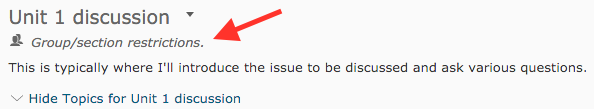
If it is, then select the Group and Section Restrictions link towards the top of the Discussions page just below the course menubar. Change the forum dropdown menu to All Forums, then find the particular forum in question. If the forum’s Restricted? box is checked but none of the other group boxes in that same row are checked, then you are restricting the entire forum to no groups (in other words, you’re restricting it to nobody).
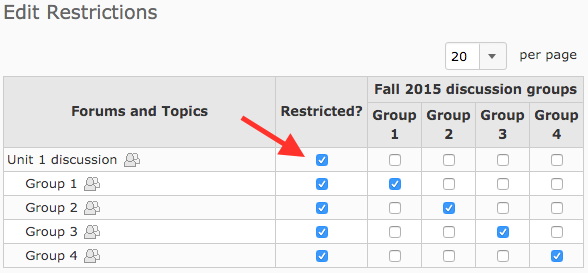
The simple solution is to uncheck the Restricted? box for the forum, then click the Save button. Now the forum is open to anyone in the course, but students can only see and post to their group’s topic.
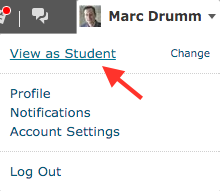
Finally, it’s worth mentioning that there’s almost always a way to verify student claims like these: by viewing the course as a student. After logging into the course, click your name at the very top of the page and select View as Student. Return to the Discussions page and see if the forum is there. If it isn’t, then there’s definitely a problem somewhere.
1 See Schellens & Valke (2006) for more related to this topic.
Comments (0)