
I’m very fortunate to have a job where we are encouraged to attend local and national conferences. It’s a practice that, I believe, provides a variety of benefits: it allows you to interact with other people in similar lines of work and learn from their successes and setbacks, it provides opportunities to learn new tools and skills, and it gives you a chance to step away from your job and think about if and how you could do it better.
Usually once or twice a year, I’ll attend a national conference where I’ll have to fly to another city and spend three or four days there. Whenever I go to one of these conferences, I’ve started a tradition where I use some of the downtime there to learn a new tool or skill on my own. This tool/skill isn’t necessarily something I’ve learned at that particular conference, it’s just something I’ve been meaning to try for a while but never gotten around to. Four years ago at what was the annual Sloan-C conference (now OLC Innovate), I tried Storify for the first time. USDLA in 2016 turned out to be the perfect place to open my Instagram account since we were right in the heart of downtown St. Louis (The Arch, ribs, Busch Stadium, ribs, thousands of cheering playoff hockey fans… did I mention there were ribs?).
So when I recently attended the Instructional Technology Council eLearning Conference in Tucson, Arizona, I decided to try something a little different: sketchnoting.
If you’re an educator and regularly use Twitter, it’s hard not to see sketchnotes. I see Sylvia Duckworth’s sketchnotes all the time – she’s so good that she’s written a book about it and sells items featuring her notes in her online store. I’m also a big fan of iMore.com’s Serenity Caldwell (her original Apple Pencil review was phenomenal). In December 2016, I participated in an #ADEchat (now #AppleEDUchat) about sketchnoting to find out more about how people do it, and while there were a lot of great examples and suggestions, the recurring message I heard was ‘you just gotta pick an app and do it.’ For some reason, this rattled around in my head for a little over a year, until a few weeks before I left for Tucson when I decided to try making a sketchnote for the first time.
Before I unveil my masterpiece, I want to make it clear that I’m not an artist – art never has and never will be one of my strong points. I think this post from that #ADEchat summarizes my ability well:
There is an element of fun if the artist does a good job. Mine look like I spilled something on my iPad 😁 #ADEchat
— Marc Drumm (@marcdrumm) December 14, 2016
With practice, I could probably improve, but I believe that really good artists have a certain amount of natural talent.
So, enough beating around the bush – here it is:
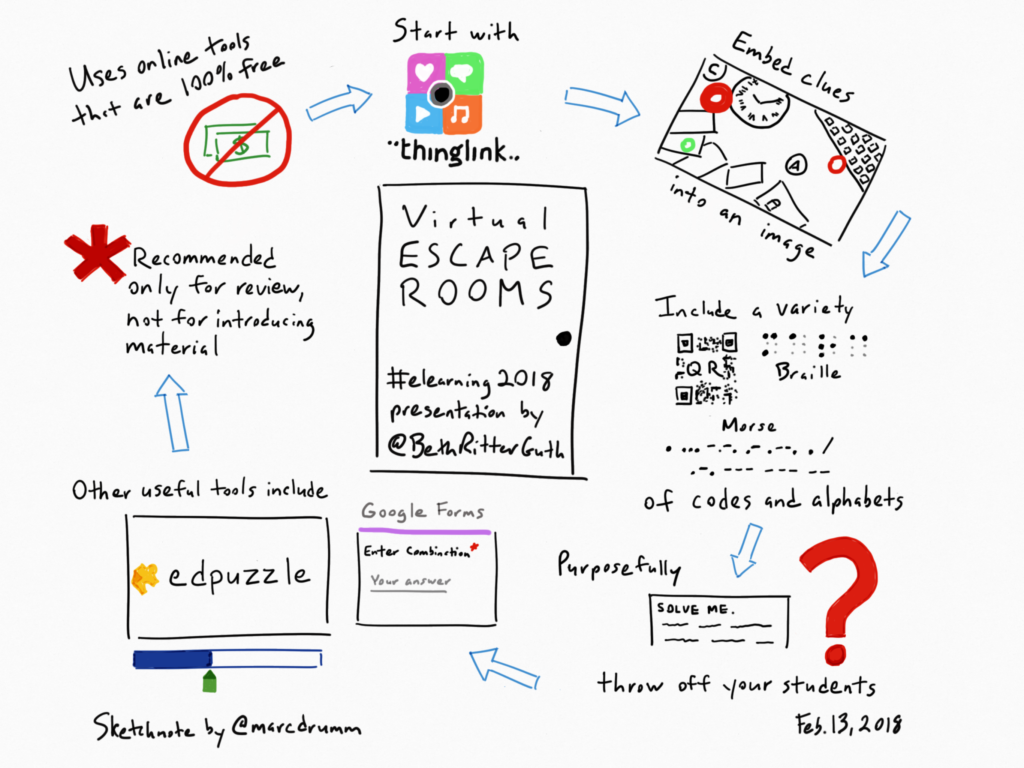
I selected a session by Beth Ritter-Guth on building Virtual Escape Rooms. It was sketched on my 10.5 inch iPad Pro using an Apple Pencil. Altogether, it took me about five hours.
I will say that, when I do this again, it shouldn’t take nearly as long because a significant portion of that time was used testing and selecting a sketching app. I went with Tayasui Sketches Pro – it offers a nice variety of tools and features but not so many that it’s overwhelming. I’m not entirely happy with the app, however, as I found that I occasionally activated some of its touchscreen actions while my hand was resting on the screen. Serenity is now recommending Linea as her go-to sketching app, and after watching her review I may give it a try. Also, it wasn’t until I was halfway through the sketch when I realized how to move the virtual paper around, so you can see I ended up leaving space on the left and right sides (where the app’s tools were located).
So, what do you think? Feel free to share your thoughts/criticisms/suggestions in the comments below. It’s no Duckworth or Caldwell, but for my first try I’m happy with it.
Comments (0)